The new Blogger Stats
Statistic, or stats, is one of the important elements for blogs, that provides answers about who is reading your blogs, what are your most popular contents, how do visitors find your blogs and others. Bloggers often tend to use the third-party web analytic software, such as Google Analytics, Sitemeter and Statcounter. But, there are still some drawbacks, like late update, stats are not accurate and etc. Well, there is a good news for you today. Yesterday, Google has introduced a new Blogger Stat, which is a built-in stats tool for your Blogger blogs.
The cool thing about this "Blogger Stat" feature is that it requires no installation or configuration or embedding any codes on your blogs. You can access it from your blogs, simply just login to your Blogger in Draft account, and from your Dashboard, click the Stats link.

Besides monitoring and analyzing your visitor traffic in near-real-time, you can also see which posts are getting the most visits and which sites are sending traffic to your blog right now. The traffic data across longer time periods (either by day, week or even month) and all-time historical data are made available as well.

From the screenshot above, the overall graphical user interface is a lot simpler and easier to understand than that of Google Analytics. Other data are also being tracked, such as popular search keywords that send visitors to your blogs, which countries they come from, and which web browsers they are using.
As quoted in their post:
For example, if a reader shares one of your blog posts on Twitter and the post is getting lots of clicks, you will see a traffic increase in Blogger Stats almost instantly, with the particular Tweet mentioning your post being identified as the traffic source.

In the Stats tab (as in screenshot above), you can view all stats and data that are ranked by number of pageviews and segregated by:
1. Overview - which provides the overall info and summary about your blog stats.
2. Posts - which blog posts are getting the most visits.
3. Traffic Sources - which URLs and sites are your blogs being referred to.
4. Audience - the visitors, by which countries, web browsers, and what Operating Systems they're using.
Again, you are not required to sign up for another service, or even embed any code in your blog gadgets, since the Blogger Stats tool is a part of Blogger platform. It is informed that the statistics of the pageview data in Blogger Stats and in Google Analytics may not be identical, because both use completely different collection mechanisms. If you still want to use the Google Analytics service, check out this Help Centre article. Also, please take note that private blogs are NOT supported by this feature.
You can also save the Stats link (from your Dashboard) as a bookmark at your web browsers, so that you can view them later without accessing your Dashboard page again. All I can say is, thank you so much GOOGLE!
Source: Blogger in Draft: Introducing Blogger Stats
PS: Now I got reason why I should remove the Feedjit widget from my blog, which sometimes it caused heavy load to my blog. :P

About The Author:
acaPAWN7 is from Kuala Lumpur, Malaysia. He was graduated from Universiti Teknologi PETRONAS (UTP) with a degree in Information and Communication Technology (ICT), majoring in Software Engineering and also a minor in Financial Management. Currently, he is pursuing Master of Business Administration (MBA) at Universiti Tenaga Nasional (UNITEN). He can be reached or contacted via email at acapawn7[at]gmail.com or follow his Twitter at @acaPAWN7.




You can refer the smiley codes below and add them in your comments too, but don't forget to add spaces between them.
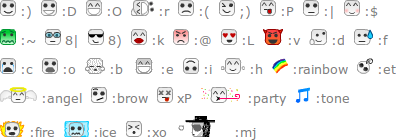
You can add your comments below:


































July 4, 2010 at 9:32 PM
nice2.. tp kenapa hide brape follower tu?? msti ramai kn.. :)
July 4, 2010 at 9:41 PM
@akira|xhackerz:
Huhu, sebab tak ramai la kena hide sikit, malu weh..hehe :P
Ala, kt sidebar tepi blog ni pun boleh check berapa orang followers kan :)
July 6, 2010 at 8:41 PM
thanks sharing ni. tp aku guna wp, so pakai analytics je la.hehe
btw, lawa blog ni.hahaha :p
July 6, 2010 at 11:05 PM
@Eyl:
Oh, hehe..WP lagi canggih dari Blogger..so lagi power la, huhu..
Heh, thanks btw..suke godek2 coding je :P
July 7, 2010 at 5:17 PM
hrm memang power stats tu.. setiap kali tukar theme tak perlu lagi nak copy paste code google analytics
July 7, 2010 at 10:40 PM
@zuls:
Yes, tak payah susah2 nk copy paste atau configure apa2 pun.. Lain la kalau rajin, hehe
August 8, 2010 at 12:08 AM
lepas ni ta payah susah2 check kat site google analytic. lepas ni ape la enhancement blogger ni. kan bagus kalau comment system mcm wordpress. wooot~
August 8, 2010 at 10:34 AM
Yes, pasni aku harap Blogger/Google dapat improve comment system, even better dari Wordpress..heheh ;P
August 17, 2010 at 7:35 PM
time men blogspot dlu teruja ada bnda ni. hehe
August 17, 2010 at 10:34 PM
Aku pun ade plan nak buat self-hosting, tp belum sampai seru lg, sbb mls nk update blog buat mase ni, haha..
November 13, 2012 at 6:40 PM
buy ativan online .5 ativan and alcohol - ativan withdrawal cold turkey
November 13, 2012 at 8:54 PM
buy valium online buy roche valium online uk - buy valium without no prescription
November 13, 2012 at 9:11 PM
ambien without prescription medication ambien zolpidem - listen online ambien music
November 14, 2012 at 9:42 AM
buy xanax online what is xanax taken for - generic xanax cheap
November 14, 2012 at 12:35 PM
alprazolam online drug interactions wellbutrin xanax - 2 xanax pills
November 14, 2012 at 12:46 PM
generic lorazepam ativan online purchase - effects ativan addiction
November 15, 2012 at 7:21 AM
diazepam overdose diazepam 10mg tablets - will 2mg diazepam affect me
November 15, 2012 at 9:36 AM
alprazolam buy drug schedule of xanax - xanax high effects
November 16, 2012 at 2:34 AM
can i buy xanax online order xanax online overnight - xanax bars white ladders
November 20, 2012 at 9:15 AM
buy somas online carisoprodol synthesis - soma drug canada
November 21, 2012 at 1:09 AM
buy soma long carisoprodol your system - somatropin brand generic
November 22, 2012 at 7:03 PM
soma carisoprodol drug enforcement agency soma - buy soma canadian pharmacy
November 24, 2012 at 2:44 AM
cheap carisoprodol drug test soma carisoprodol - what is a soma considered as on a drug test
November 24, 2012 at 5:48 AM
valium drug valium for vertigo - side effects from valium 10 mg
November 24, 2012 at 9:32 AM
buy ambien online buy ambien pills online - ambien side effects fatigue
February 6, 2013 at 11:48 PM
Medication Detrolla topamax sale - generic topamax cost http://www.topamaxforless.com/
February 8, 2013 at 5:36 AM
Influenza Drugs buy xanax without rx - cheap xanax online no prescription http://www.freeaustraliawireless.com/, [url=http://www.freeaustraliawireless.com/]cost of xanax [/url]
February 17, 2013 at 12:55 AM
tfv [url=http://www.clomidonlinediscount.net/#clomiphene-online ]clomid price [/url] - clomid online no prescription - buy clomid online no prescription http://www.clomidonlinediscount.net/#clomid-medication ,
February 20, 2013 at 4:07 AM
rvb clomid sale - buy clomid online http://www.costofclomidonline.net/#buy-clomid-online , [url=http://www.costofclomidonline.net/#clomid-pills-for-sale ]clomid pills for sale [/url]
March 26, 2013 at 9:47 AM
buy isotretinoin online - accutane for sale http://www.isotretinoinonsale.net/, [url=http://www.isotretinoinonsale.net/]cheap accutane[/url]
March 29, 2013 at 11:15 PM
cypeaidepsy xaikalitag Seathelay [url=http://uillumaror.com]iziananatt[/url] viapAttah http://gusannghor.com Savebebywaima